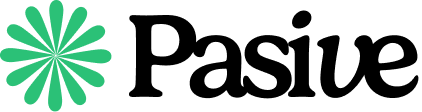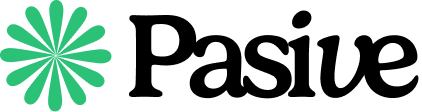Have you ever wondered what goes through your customers’ minds as they interact with your brand? From initial awareness to post-purchase bliss (or disappointment), their journey is a winding path filled with emotions, decisions, and touchpoints. Understanding this journey is key to crafting exceptional experiences that keep them coming back for more. That’s where customer journey maps come in!
Think of a customer journey map as a visual roadmap, charting the course your customers take as they interact with your brand. It’s not just a pretty flowchart; it’s a treasure trove of insights that can help you:
- Identify pain points and opportunities: Where are your customers getting stuck? What are their unmet needs?
- Optimize your touchpoints: Are your website, app, and customer service channels user-friendly and helpful?
- Personalize your interactions: Can you tailor your messaging and offers to individual customer needs and preferences?
- Build stronger relationships: Are you creating emotional connections and fostering loyalty?
But creating a truly good customer journey map takes more than just drawing arrows on a whiteboard. Here’s your guide to crafting a map that’s insightful, actionable, and drives real results:
1. Define Your Persona:
- Who are you mapping for? A new customer, a loyal advocate, someone considering a purchase?
- Give your persona a name, age, and backstory to personalize the map.
2. Map the Stages:
- Break down the customer journey into distinct stages, from initial awareness to post-purchase.
- Common stages include: Awareness, Consideration, Purchase, Use, and Advocacy.
3. Chart the Touchpoints:
- Identify all the touchpoints your customer encounters at each stage, online and offline.
- This could include website visits, social media interactions, emails, phone calls, in-store experiences, etc.
4. Capture the Emotions and Thoughts:
- What’s going on in your customer’s head at each touchpoint? Are they excited, confused, frustrated, delighted?
- Use quotes, emojis, and icons to visually represent their emotions and thoughts.
5. Identify Pain Points and Opportunities:
- Look for areas where your customer is encountering friction or dissatisfaction.
- These are opportunities to improve your processes and offerings.
6. Define Actionable Insights:
- What specific actions can you take to address pain points and capitalize on opportunities?
- Prioritize your insights and develop a plan to implement them.
Remember, your customer journey map is a living document. It should evolve as your business and your customers do. Regularly revisit it, gather new data, and make adjustments to keep it relevant and effective.
Here are some bonus tips for creating exceptional customer journey maps:
- Use visual storytelling: Make your map engaging and easy to understand with clear visuals, icons, and colors.
- Gather customer feedback: Talk to real customers to validate your map and get fresh insights.
- Collaborate with different teams: Get input from marketing, sales, customer service, and other departments to create a holistic view of the customer journey.
- Use technology: Leverage customer journey mapping software to create interactive maps and track progress on improvement initiatives.
By investing in customer journey mapping, you’re investing in your customers’ satisfaction and, ultimately, your business success. So, grab your markers, gather your team, and start charting your course to customer delight!
P.S. Here are some additional resources to help you on your customer journey mapping journey:
- HubSpot’s Customer Journey Map Template: https://offers.hubspot.com/customer-journey-map-template
- Nielsen Norman Group’s Guide to Customer Journey Mapping: https://www.nngroup.com/articles/customer-journey-mapping/
- Xtensio’s Customer Journey Mapping Tool: https://xtensio.com/
I hope this post inspires you to create customer journey maps that will guide your business towards even greater customer satisfaction and success!